El primer buscador de hoy se ve de la siguiente manera:
Para agregar este gadget solo ve a Diseño, Añadir gadget, HTML/JavaScript y pega allí lo siguiente:
<style>
#searchbox {
width: 280px;
background: url(http://1.bp.blogspot.com/-dwLNyhnHlTg/VEQZwf9drLI/AAAAAAAAAlg/rbd0HN4EZrY/s1600/search-box.png) no-repeat;
}
#searchbox input {
outline: none;
}
input:focus::-webkit-input-placeholder {
color: transparent;
}
input:focus:-moz-placeholder {
color: transparent;
}
input:focus::-moz-placeholder {
color: transparent;
}
#searchbox input[type="text"] {
background: transparent;
border: 0px;
font-family: "Avant Garde", Avantgarde, "Century Gothic", CenturyGothic, "AppleGothic", sans-serif;
font-size: 14px;
color: #f2f2f2 !important;
padding: 10px 35px 10px 20px;
width: 220px;
}
#searchbox input[type="text"]:focus {
color: #fff;
}
#button-submit{
background: url(http://4.bp.blogspot.com/-4MYBYE0i0Xk/VEQYlljvriI/AAAAAAAAAlQ/_TRkRG5EX1c/s1600/search-icon.png) no-repeat;
margin-left: -40px;
border-width: 0px;
width: 40px;
height: 50px;
}
#button-submit:hover {
background: url(http://4.bp.blogspot.com/-6S4K8eHPM-c/VEQdf7l84GI/AAAAAAAAAls/j7_kGSpkIfg/s1600/search-icon-hover.png);
}
</style>
<form id="searchbox" method="get" action="/search" autocomplete="off">
<input name="q" type="text" size="15" placeholder="Ingrese su búsqueda aquí..." />
<input id="button-submit" type="submit" value=" "/>
</form>
El segundo estilo de buscador se ve de la siguiente manera:
Para agregar este gadget solo ve a Diseño, Añadir gadget, HTML/JavaScript y pega allí lo siguiente:
<style>
#searchbox {
width: 260px;
}
#searchbox input {
outline: none;
}
input:focus::-webkit-input-placeholder {
color: transparent;
}
input:focus:-moz-placeholder {
color: transparent;
}
input:focus::-moz-placeholder {
color: transparent;
}
#searchbox input[type="text"] {
background: url(http://2.bp.blogspot.com/-xpzxYc77ack/VDpdOE5tzMI/AAAAAAAAAeQ/TyXhIfEIUy4/s1600/search-dark.png) no-repeat 10px 13px #f2f2f2;
border: 2px solid #f2f2f2;
font: bold 12px Arial,Helvetica,Sans-serif;
color: #6A6F75;
width: 190px;
padding: 14px 17px 12px 30px;
-webkit-border-radius: 5px 0px 0px 5px;
-moz-border-radius: 5px 0px 0px 5px;
border-radius: 5px 0px 0px 5px;
text-shadow: 0 2px 3px #fff;
-webkit-transition: all 0.7s ease 0s;
-moz-transition: all 0.7s ease 0s;
-o-transition: all 0.7s ease 0s;
transition: all 0.7s ease 0s;
}
#searchbox input[type="text"]:focus {
background: #f7f7f7;
border: 2px solid #f7f7f7;
width: 200px;
padding-left: 10px;
}
#button-submit{
background: url(http://4.bp.blogspot.com/-slkXXLUcxqg/VEQI-sJKfZI/AAAAAAAAAlA/9UtEyStfDHw/s1600/slider-arrow-right.png) no-repeat;
margin-left: -40px;
border-width: 0px;
width: 43px;
height: 45px;
}
</style>
<form id="searchbox" method="get" action="/search" autocomplete="off">
<input name="q" type="text" size="15" placeholder="Ingrese su búsqueda aquí..." />
<input id="button-submit" type="submit" value=" "/>
</form>
Espero que este truco te haya gustado y no olvides comentar y compartir esta entrada en tus redes sociales.
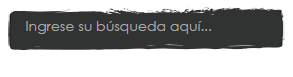
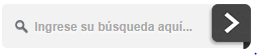


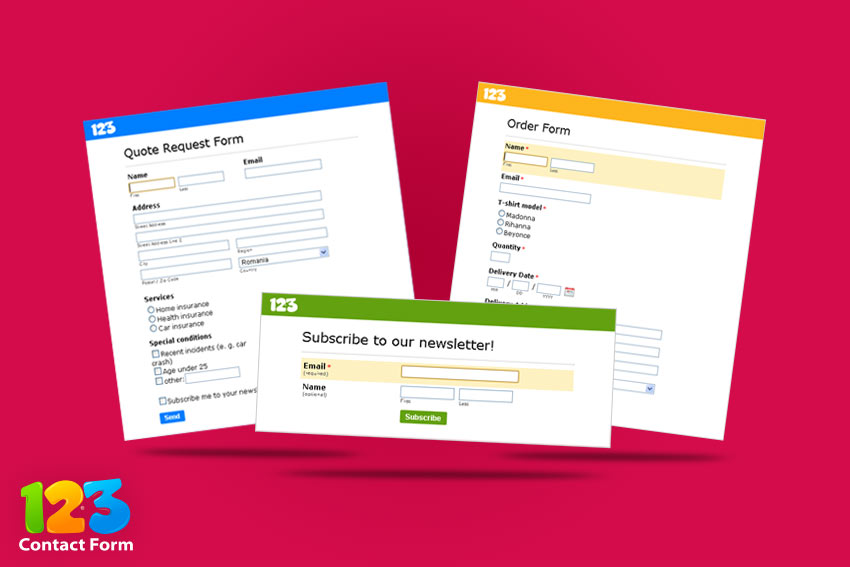
4 comentarios
Little Monsters · febrero 12, 2015 a las 8:08 pm
Y si lo quiero colocar en el header?
Hayder Juvinao · febrero 12, 2015 a las 8:13 pm
Amigo claro que se puede agregar en el header, dime cual es tu blog y te indico cual es el header de tu blog.
Saludos
Sena Michaelis · febrero 28, 2015 a las 6:20 am
(h) Muchas gracias me encantó el primero owwwo 🙂
Hayder Juvinao · marzo 3, 2015 a las 3:41 pm
Sena gracias por comentar y usar los recursos que publicamos en el blog 🙂
Saludos