Hola amigos de Mil Trucos Blogger, en el presente post voy a publicar un genial gadget que nos ha llegado desde la blogsfera inglesa, hablo de Arlina, esta genial personalización hace que el gadget de entradas populares tenga un hermoso efecto de enfoque y desenfoque con colores, muy vistoso y creativo que de seguro llamará la atención de tus lectores.
Gadget de entradas de colores con hermoso efecto de colores
Vista Previa del Truco
Para agregar este genial gadget a tu blog solo debes ir a Plantilla, Editar HTML y justo antes de la etiqueta ]]></b:skin> añade lo siguiente:
/* Popular Posts */
.PopularPosts .item-thumbnail{float:none;margin:0 0 10px}
.PopularPosts .item-title{background:rgba(0,0,0,0.5);position:absolute;display:block;clear:both;z-index:50;top:0;left:0;right:0;bottom:0;padding:15px;transition:all .4s;}
.PopularPosts .item-title:hover{background:rgba(0,0,0,.2)}
.PopularPosts .item-title a{color:rgba(255,255,255,0);font-weight:700;font-size:120%;text-shadow:0 0 5px rgba(0,0,0,0)}
.PopularPosts .item-title:hover a,.PopularPosts .item-title a:hover{color:rgba(255,255,255,1);text-shadow:0 0 5px rgba(0,0,0,.3)}
.PopularPosts .widget-content ul li img{translate(0,0) scale(1.0);transition:all .8s linear}
.PopularPosts .widget-content ul li:hover img{transform:translate(0,-20px) scale(1.05);transition:all 3.6s linear;}
.PopularPosts img{display:block;height:auto;width:100%;padding:0;backface-visibility:hidden;}
.PopularPosts .item-snippet{display:none;}
.PopularPosts ul li .item-content{position:relative;overflow:hidden;}
.PopularPosts ul{padding:0;line-height:normal;counter-reset:count;}
.PopularPosts .widget-content ul li{position:relative;padding:10px 0;overflow:hidden;max-height:100px;transition:all .4s;}
.PopularPosts .widget-content ul li:before{color:#fff;counter-increment:count;content:counter(count);position:absolute;right:-15px;top:-5px;font:bold 80px/1 Sans-Serif;z-index:51;transition:all .4s;}
.PopularPosts .widget-content ul li:hover:before{right:-55px;}
.PopularPosts ul li:nth-child(1) .item-title {background:rgba(221,25,29,0.5);}
.PopularPosts ul li:nth-child(2) .item-title {background:rgba(141,187,144,0.5);}
.PopularPosts ul li:nth-child(3) .item-title {background:rgba(39,169,255,0.5);}
.PopularPosts ul li:nth-child(4) .item-title {background:rgba(192,202,51,0.5);}
.PopularPosts ul li:nth-child(5) .item-title {background:rgba(26,35,126,0.5);}
.PopularPosts ul li:nth-child(6) .item-title {background:rgba(0,188,212,0.5);}
.PopularPosts ul li:nth-child(1) .item-title:hover,.PopularPosts ul li:nth-child(2) .item-title:hover,.PopularPosts ul li:nth-child(3) .item-title:hover,.PopularPosts ul li:nth-child(4) .item-title:hover,.PopularPosts ul li:nth-child(5) .item-title:hover,.PopularPosts ul li:nth-child(6) .item-title:hover{background:rgba(0,0,0,0.2);}
Ahora justo antes de </body> añade lo siguiente:
<script type='text/javascript'>
// Popular Post Thumb
$(document).ready(function() {$('.PopularPosts img').attr('src', function(i, src) {return src.replace( 's72-c', 's400' );});});
//<![CDATA[
// Custom Popular Post
$(".popular-posts ul li .item-snippet").each(function(){var t=$(this).text().substr(0,120),s=t.lastIndexOf(" ");s>10&&$(this).text(t.substr(0,s).replace(/[?,!\.-:;]*$/,"..."))});
//]]>
</script>
Consideraciones
Este truco usa jQuery.
Para que el truco funcione correctamente debes tener el gadget de entradas populares configurado de la siguiente manera:
Ahora dinos que te ha parecido este genial truco para Blogger?
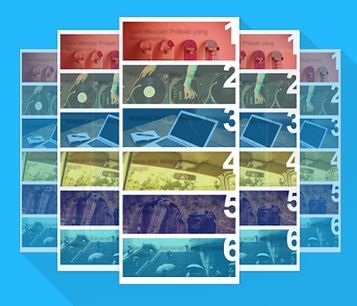
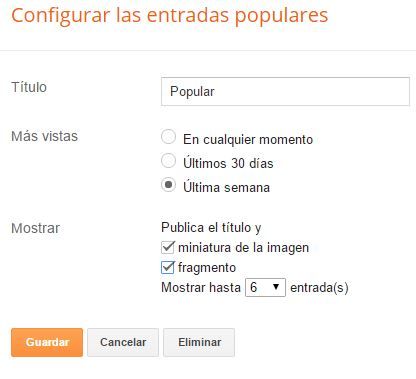


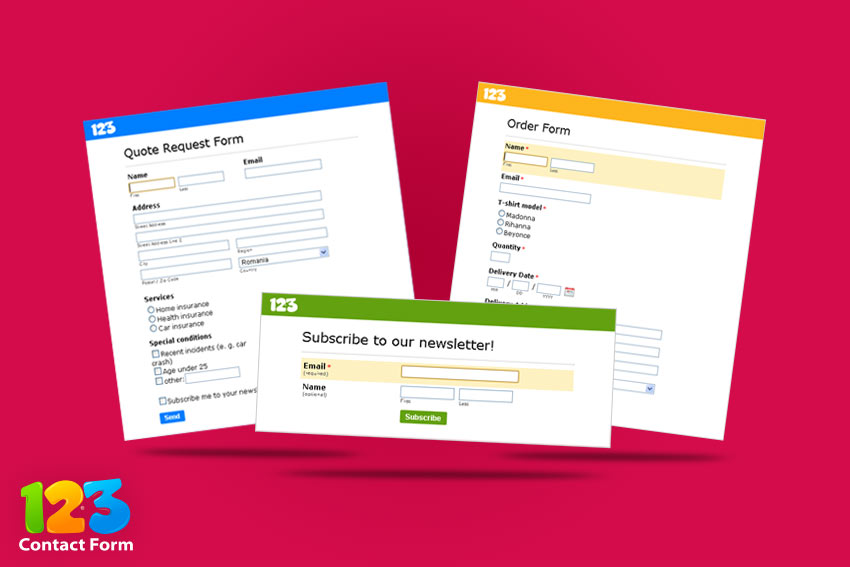
0 comentarios